Digital Fatigue: When Too Many Tools Weigh Remote Teams Down
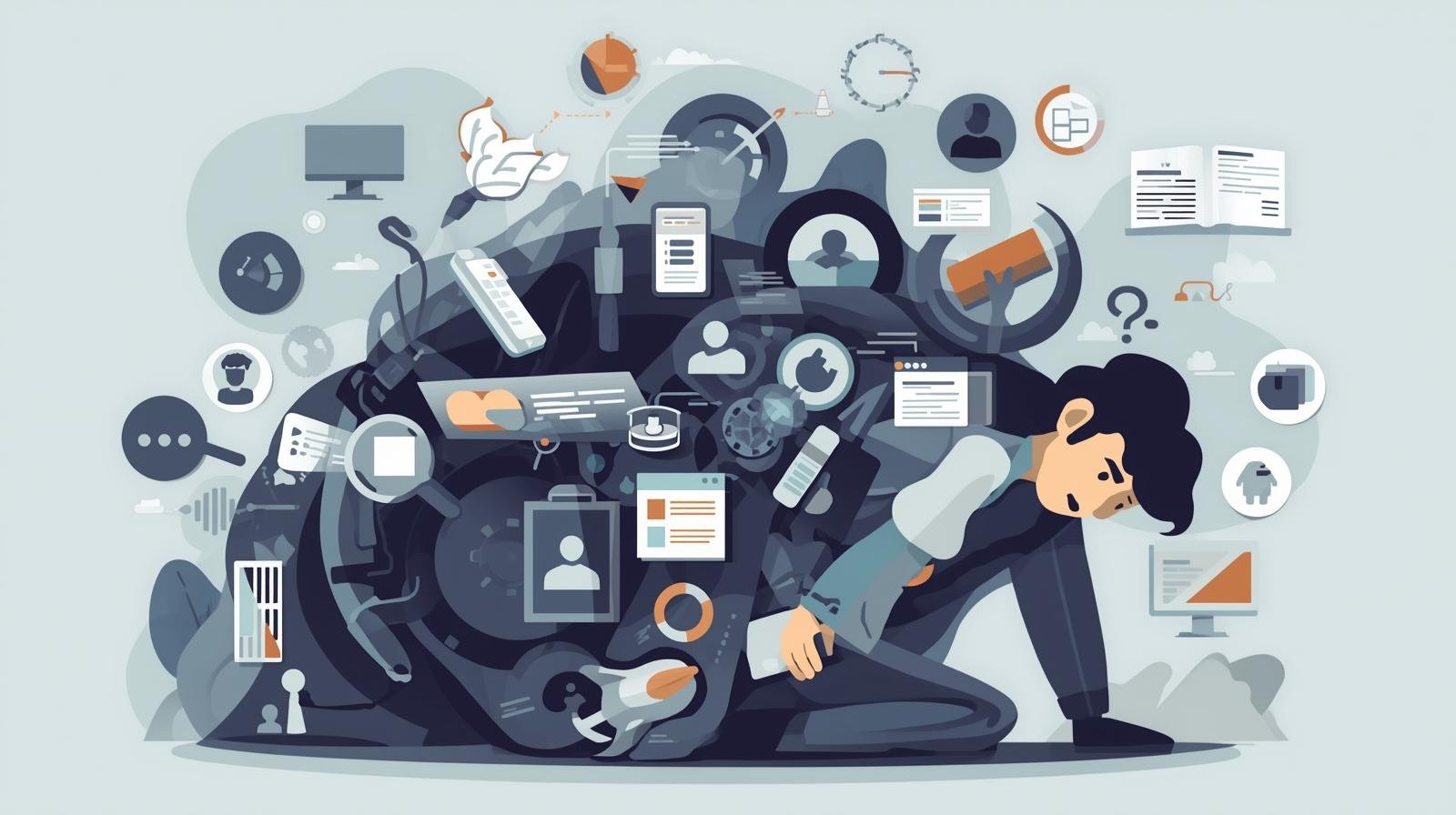
Remote work has given people more freedom than ever before. No long commutes, no crowded offices, and no dress codes. But along with that freedom came something less visible, the growing weight of too many digital tools.
Slack, Zoom, Notion, Trello, Google Drive, Figma, Asana… the list goes on. Each of these apps promises to make work smoother and faster. Yet for many remote workers, the opposite is starting to happen. Instead of making life easier, they’re leaving people drained and distracted.
This is what we call digital fatigue, the exhaustion that comes from living inside too many apps every day. It’s one of the hidden challenges of the remote lifestyle, and it affects everyone from developers to people in writing remote jobs or digital marketing.
When Work Feels Like a Maze
At first, having many tools sounds like a good thing. Each one has a purpose, chat, design, tasks, meetings, documents. But as the number grows, so does the confusion.
You start your morning checking Slack messages, open Notion for notes, jump to Jira for tasks, then switch to Zoom for a call. Before lunch, you’ve already opened ten tabs, and you’ve barely done any real work.
This constant jumping around is called context switching, and it’s one of the main reasons people feel tired even after an ordinary day. Every time you switch tools, your brain has to adjust. It might not seem like much, but those small shifts add up, breaking your focus and slowing you down.
By the end of the day, you’ve been busy, but not productive.
The Hidden Costs of Too Many Tools
Remote workers depend on digital tools to stay connected. But there’s a point where those same tools become a source of stress.
Here’s what usually happens when the digital stack gets too crowded:
- Important messages get lost among endless notifications.
- Focus time disappears because someone is always “pinging” you.
- Information gets scattered, one piece in Slack, another in Notion, another in Google Drive.
- Frustration builds quietly, because you’re always trying to remember where something was shared.
For someone pursuing a work-from-home alternative, this constant juggling can quickly turn exciting freedom into daily frustration. What started as an effort to organize work turns into a digital scavenger hunt.
Recognizing the Signs of Digital Fatigue
Digital fatigue isn’t always obvious. It doesn’t happen overnight, it builds slowly.
You might notice yourself feeling restless, irritated, or mentally tired even when you haven’t done much. Meetings feel heavier, messages feel endless, and it becomes hard to stay motivated.
Here are some common signs:
- You feel like you’re always online but not achieving much.
- You need constant breaks just to clear your head.
- You miss messages or tasks because there’s too much noise.
- Your team feels disconnected even though you’re “talking” all day.
If this sounds familiar, it’s time to take a closer look at your digital habits.
How to Fight Back Against Digital Fatigue
The good news is that digital fatigue isn’t permanent. It’s a signal, a reminder that something needs to change. Here’s how remote teams can make their digital space lighter and healthier.
1. Clean Up Your Tool Stack
Take a moment to list all the apps your team uses. Then ask:
- Do we really need this one?
- Is there overlap with another tool?
- Does it make our work easier or just more complicated?
Often, you’ll find two or three apps doing the same thing. By removing or merging some, you free up mental space and reduce noise.
2. Give Each Tool a Clear Role
Once you decide which tools to keep, make it clear what each one is for. For example:
- Slack is for quick updates.
- Notion is for long-term notes or documents.
- Google Drive is for shared files.
This stops people from scattering information everywhere. Everyone knows where to go for what, and that alone reduces stress.
3. Protect Focus Time
Not everything needs an instant reply. Encourage your team to block off “focus hours”, quiet time for deep work without messages or meetings. Let others know when you’re unavailable, and respect their focus time too.
It might feel unusual at first, but it helps everyone slow down and think clearly.
4. Use Fewer Meetings
Remote teams often rely too heavily on meetings. But not every topic needs a video call. Some things can be written, recorded, or summarized in a message. Fewer meetings mean fewer interruptions and more time to actually get work done, something every professional doing remote jobs can appreciate.
5. Make the Most of Helpful AI Tools
Not all technology causes fatigue. Some AI tools for remote workers can genuinely reduce friction, automating repetitive tasks, summarizing notes, or organizing files. The key is to use them intentionally. Let technology support your focus, not control it.
6. Encourage Real Breaks
Working remotely can blur the line between home and office. Remind your team, and yourself, to step away from the screen. Go for a walk, stretch, or just take a few minutes without any notifications. Small breaks help reset your mind and prevent burnout.
Finding Balance Again
Technology isn’t the enemy. It’s how we use it that matters. The goal isn’t to remove every tool, it’s to keep only the ones that truly help.
A simple setup often leads to clearer communication, better focus, and happier teams. Remote work can feel light and flexible again, the way it was meant to be.
Whether you’re managing a startup, working in design, remember this: efficiency isn’t about more apps. It’s about thoughtful, intentional use of the few that truly make a difference.
So next time your team feels stuck or tired, don’t rush to add another app. Take a step back instead. Look at what’s already there. Simplify it. Rebuild your flow around what really works.
Because in the end, more tools don’t make better work, better habits do.
